25+ Years of Experience
Fixed Service Pricing
24/7 Monitoring
2500+ Fully Managed Users
25+ Years of Experience
Fixed Service Pricing
24/7 Monitoring
1000+ Fully Managed Users
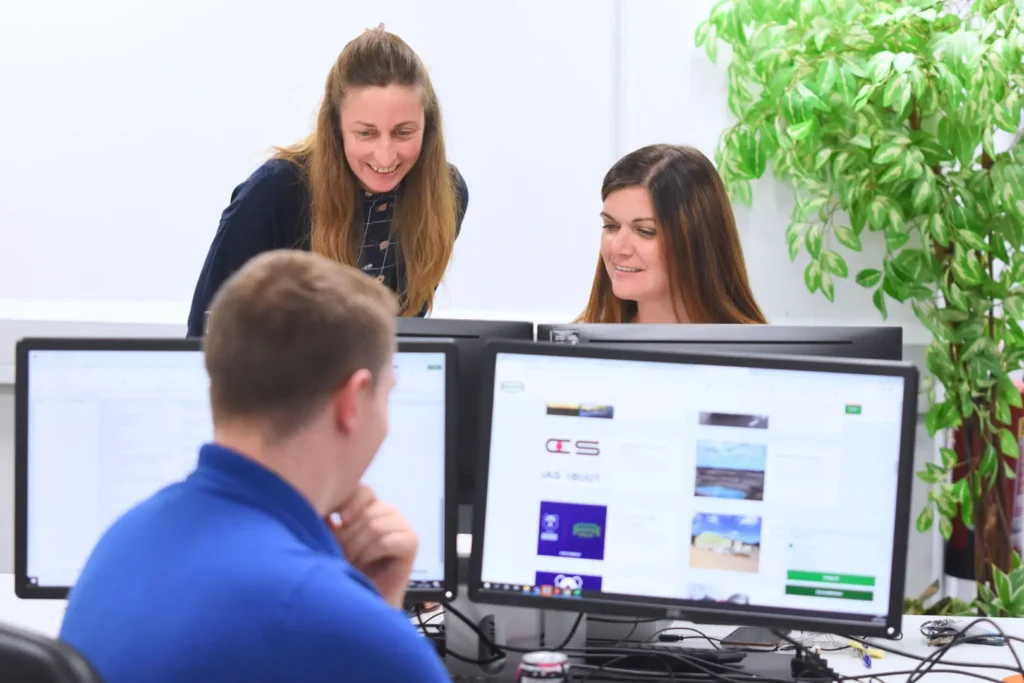
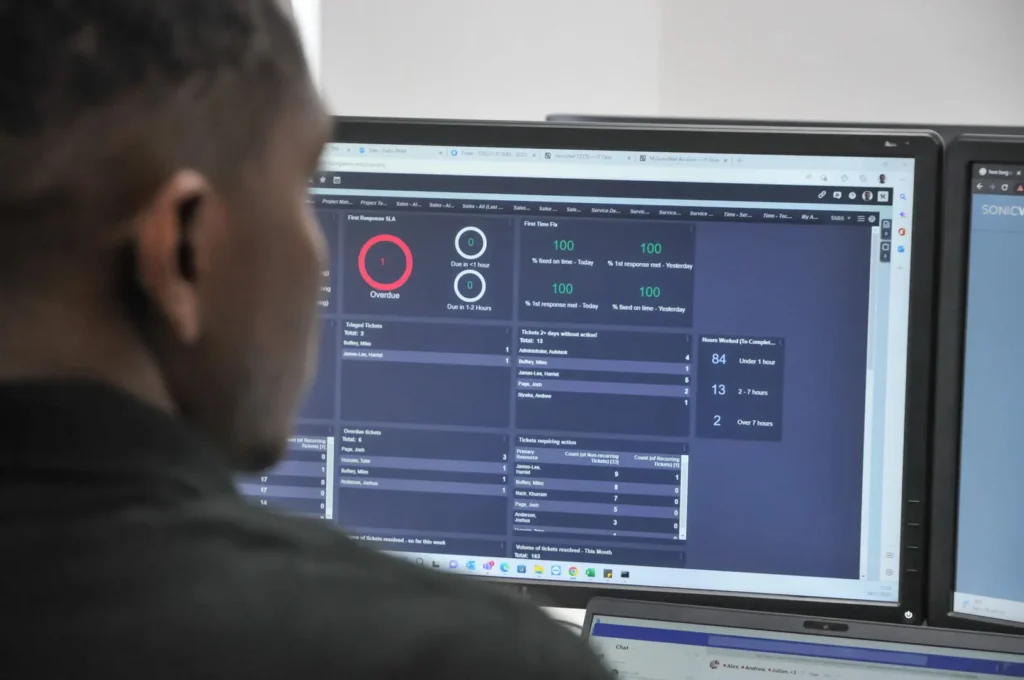

Microsoft Copilot transforms how your business accesses information across your technology ecosystem, connecting your Microsoft 365 environment with external applications to provide comprehensive insights and streamlined workflows.
By configuring Copilot to access authorised data from your existing business tools, it creates a unified intelligence platform that enhances decision-making and productivity while extracting maximum value from your technology investments. In simpler terms, Microsoft Copilot can pull in information from other tools you use, as long as you’re permitted to see that information.

As part of our Microsoft Copilot consulting arm, Nexus offers a FREE Copilot for Microsoft 365 Readiness Assessment to evaluate your organisation’s preparedness for adopting Microsoft’s latest AI solution.
Conducted by certified Microsoft professionals, this assessment ensures you can fully leverage Copilot for Microsoft 365 while addressing security and data governance concerns.
Following the evaluation, we can offer you guidance and support for implementing Copilot in your organisation.
We’ll evaluate the following aspects:
AI can be a powerful tool, but it brings some risks too.
Data security and compliance need to be correct from the outset. Thanks to our experience providing Microsoft Copilot support to hundreds of ambitious SMEs, we can make sure this is taken care of for you.
Our approach revolves around Microsoft 365 Business Premium’s advanced controls:
We have been accredited by Microsoft with three of their most in-demand Solutions Partner designations in the Microsoft AI Cloud Partner Program: Modern Work, Infrastructure (Azure), and Security. This is a clear reflection of our depth of expertise across secure workplace collaboration, cloud infrastructure, and cybersecurity.
We also subscribe to Advanced Support for Partners, so we can escalate your thorniest issues more quickly and directly to experienced Microsoft cloud engineers.



Every business is different and so are its IT challenges.
Whether you’re exploring how to improve cybersecurity, strengthen backup and continuity, or get more from your Microsoft 365 environment, we’ll help you identify where to start.
Our consultants will take the time to understand your setup and share clear, practical recommendations — no jargon, no hard sell.
Simply complete the form and we’ll be in touch within 24 hours.
(Most suitable for organisations with 40+ IT users.)
“Nexus Open Systems Ltd demonstrated an excellent track record delivering innovative IT services and cloud solutions while exceeding customer expectations.”
Cloudtango industry review 2024
"*" indicates required fields